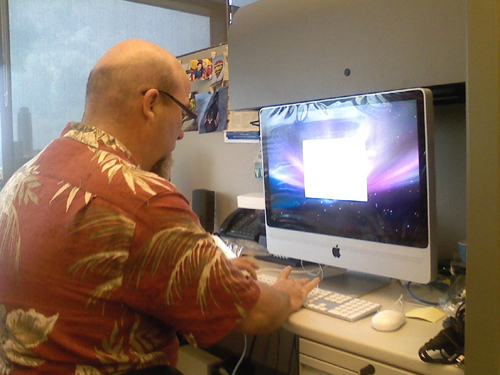
The old PC has become a little cumbersome for my image editing needs and I had pretty much come to the conclusion that a new computer was in order.
My current Windows box is a AMD Athlon 64 I purchased in February of 2006. Even when it was new it as not all that great a computer. It was on the low end both in price and performance. I had bought it to replace a AMD K6 400Mhz computer with a 40 gig hard drive I had bought in 1999 so it was an improvement and so far has served me pretty well.
I began shopping for a replacement and found myself looking to Apple as a possible option for my impending upgrade. I weighed the pros and cons and determined that it could only benefit me in both my IT career and my digital photography. Sure there would be a bit of a learning curve, but I know a lot of Mac users who are more than willing to assist me in my transition.
After some hemming and hawing I settled on a refurbished 2.8 GHz 24″ iMac from apple.com. The savings were pretty significant when compared to a brand new unit and the specs were more than suitable for my needs. I ordered it online on Friday and it was delivered to my office on Tuesday the following week.
I gotta say, this thing is pretty slick. Out of the box and on to the network in just about 5 minutes. I set it up at the office and poked around a little before I took it home. I then spent most of the evening working out the kinks of getting a program called Synergy loaded on the Mac and the PC so that I could control both computers with a single mouse and keyboard WITHOUTH the need for a KVM switch. It’s a nifty and elegant little program that, when installed, lets you move the mouse seamlessly from one desktop to another and back again. The keyboard works on whichever computer the mouse cursor is on. It’s like a dual display but with two computer instead of one.
Of course this sent me all over the place as I first tried to install the command line server utility on the Mac before I discovered SynergyKM which is a GUI wrapper around the synergy command line tool and makes the setup and configuration much, much easier.
My efforts led me to explore the network preferences and other “control panel” like items of the Mac as well as got me to a command line pretty quick as I struggled to get it installed and working properly.
In the end, I was triumphant and now I have the PC and the MAC working side by side on my desk.

Next step will be to get the 24″ PC monitor connected as a secondary monitor on the Mac. My 24″ Westinghouse has HDMI and VGA connectors. It is connected to the PC using the VGA so I plan to connect to the Mac using the HDMI and then be able to switch the monitor easily from PC primary to Mac secondary.
I have the mini-DVI to DVI to HDMI connectors and just need a HDMI cable which I am expecting to have in hand today.
Please feel free to comment with any suggestions as to applications or Web sites you think I might benefit from as I explore this new system! Keep in mind that anti-spam features in place on this blog may make posting a web link difficult. Just suggest the name of the site and I will find it.
