With a donation link that says “Free association isn’t free” it’s gotta be good! My favorite so far has been:
He was so drunk, he was litterally conjuring the client-server gecko
With a donation link that says “Free association isn’t free” it’s gotta be good! My favorite so far has been:
He was so drunk, he was litterally conjuring the client-server gecko
From various sources, including http://www.vnunet.com/vnunet/news/2149809/royal-navy-warship-gears-ipods

All cabins on HMS Daring are equipped with iPod charging sockets
Â
—
Â
The Royal Navy‘s latest warship now includes iPod chargers along with its high-tech arsenal of guns and rockets.
HMS Daring, a Type 45 destroyer launched by the Countess of Wessex last week, is the most high-tech naval ship in British history.
In addition to stealth technology and radar so precise it can track targets travelling at three times the speed of sound, all cabins are equipped with iPod charging sockets.
“All the ship’s cabins come with connections for charging your iPods,” confirmed a Ministry of Defence spokesman.
“They also have internet access, although for security reasons I’d assume this is a wired rather than wireless connection.”
In addition to charging up their music players crew members will also have a CD player and five-channel audio entertainment system.
“HMS Daring is the most powerful destroyer the UK has ever built,” said Secretary of State for Defence John Reid.
“The launch of this first Type 45 is a milestone in the development of the Royal Navy of the future. It is proof that the government gives our sailors the tools they need to do their job now and in the future.”
The new ship is one of six new warships planned to become operational in 2009. The others, HMS Dauntless, Diamond, Defender, Dragon and Duncan, will be launched over the next two years.
It was a spectacular day, and while i did retreat into my nerd-hole to setup my new PC we did get out for a little while to enjoy some sunshine and fresh air.
Not far from the homestead is George Bush Park. It’s actually a very nice space. There’s even an airport for R/C aircraft and you can see some cool planes flying around.
Cynthia and I decided that it was a good day for feeding ducks.
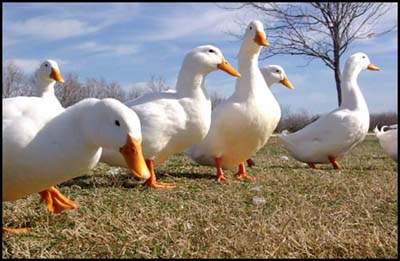

Some might think that as Houston’s best tech geek I would have gadgets galore and the latest, greatest computer on my desktop. This is, in fact, not even close to the truth.
I have been using an AMD K6 400Mhz computer with a 40 gig hard drive and 384 megs of RAM since about 1999 or so. It’s been happily chugging along, doing what it does and I have been mostly content.
There have been a few system reloads in it’s life. I have gone from Windows 98 to Windows ME to Windows 2000 and finally Windows XP.
I have lived with USB without the benefits of Version 2 transfer speeds. I have gotten by with a minimal ATI video card and a low end Soundblaster card. I have burned CD’s at a blazing 8X and I have watched as more and more programs (applications and games) increase in their minimum system requirements.
For the most part this has suited me just fine. I have nice laptop I use when I go to the radio station to do my show or head off to the monthly geek gathering.
Over time, however, I have found myself using the laptop in the living room and not even turning on the desktop computer. Boot times are getting slower and the contrast between desktop and laptop performance was beginning to become more disparaging.
Over the last few months I have been entertaining the idea of buying a new computer. That’s right, buying one and not building my own. Frankly the thought of putting one together and going through all that hassle really has no appeal to me. Give me a name brand and a manufacturers warranty and I am happy.
For the last several Christmas holidays my mother-in-law has sent me Best Buy gift cards of various dollar amounts. They have really added up and today I decided to go and have a look at what was available in the computer department.
I found a good box. A HP Pavillion Media Center a1310n featuring a 3700+ AMD Athlon with 1 gig of memory, a 200 gig hard drive and DVD+/-RW drive. It has a memory card reader built in that reads Compact/Flash, SD/MMC, Sony Memory Sticks and Smart Media cards. The system features digital audio, 7 USB 2.0 ports AND 2 Fire wire ports.
It’s not top of the line and I am not particularly fond of HP BUT, with the gift cards and the rebates I got it for a song. And it out-performs anything I have ever owned.
To make things even better I have plenty of infrastructure. I have a home network with extra cables, a KVM switch which allows me to run both computers simultaneously. This makes the transfer of data a very simple matter and I should be up and running in a short amount of time.
Over the last 7 years I have unboxed, setup and configured many new computers, all for other people. Today I do it for myself. It’s going to be sweeeeeeeeeeeeet and you know it’s going to be done right. After all, I am Houston’s best tech geek.
We are experimenting with a new location for the geek gathering. Salento in Rice Village. Pleasant space, lousy Internet connection and too small. The search continues.
Â

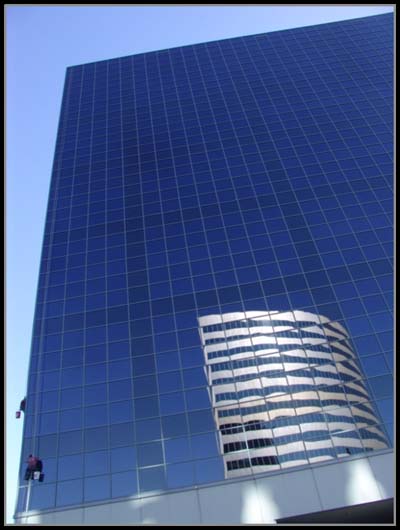
My friend Jennifer just got back from her trip to Africa, Amsterdam and Paris. Upon arrival back in the US she discovered that her pictures on her camera were not accessible. Knowing how important the photographs from a once in a lifetime trip can be, I offered my assistance.
I asked her to bring the camera to the Continental Club last night so I could work my magic. Initially she thought it might just be the camera that was the problem. By this time it would not even turn on. I figured I could put the memory card in my computer and perhaps see the files and be able to pull them down to my computer.
No joy. When I plugged the card into my camera the indicator flashed that the memory was completely full but when IÂ tried to view the contents the camera reported that there were no files. Yuk!
I gave Jennifer her camera and took the disk home. When I connected the camera to my laptop and attempted to view the contents of the card what I saw was none too encouraging…
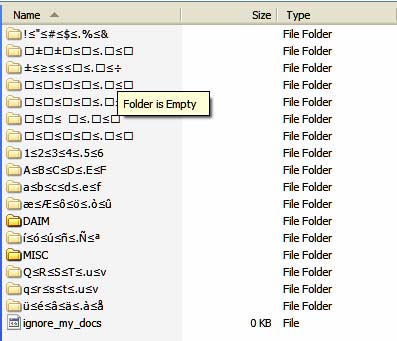
Â
Nothing but gibberish. The good news was that my computer could see the data, the bad news was that it looked fairly corrupted.
I have worked on regular hard drives and on floppy disks to recover data, but never on a flash memory card. I wasn’t 100% sure if I could do it on my own but I decided to give it a try.
I had recently been given a copy of Data Recovery Wizard Pro 2.0 to review and have not had the opportunity to play with it. This would be my test subject.
I installed the software and went through the steps and what do you know? I was able to recover about 95-98% of the images from the disk!

Ah, the satisfaction of overcoming adversity! I look forward to giving Jennifer the CD with the recovered files on it.
Â
I am really enjoying reading the random quotes at bash.org
This one showed up today:
<Rob_> What is the word where you think everything should die?
<+shortarabguy> emo?
<Rob_> heh
<Rob_> good one
<zenmastar> goth?
<Rob_> shut up