There’s a lot of focus these days on customer service. And while it’s true that the service professional is responsible for his role in any customer service interaction, there are things that the customer can do to help facilitate a positive experience.
With that in mind, I offer these tips for dealing with your IT dept.
1. REBOOT YOUR COMPUTER
If you have not rebooted your PC to see if it clears up the problem you have done nothing. Many problems can be cleared up with a simple restart of your computer. If it’s locked up, force it to turn off by pulling the power if necessary.
When you call the helpdesk one of the first questions you are likely to be asked is “Did you reboot?” If you answer yes then you move on to phase 2 of the troubleshooting process. If you answer “No” you may be sent away to do so and have to get back into the queue for support.
Also keep in mind that just because you don’t see how a reboot could solve the problem does not mean it’s not a good thing to try. When it comes to asking for help with your computer, your understanding of the troubleshooting process is not essential to getting your problem resolved. I know it sounds harsh, but it’s true. When you call the helpdesk and you indicate you have already tried rebooting your computer the technician is likely to respond favorably to you and the rest of the troubleshooting process is likely to be way more pleasant.
It’s also quite likely that the reboot will make the call the to the helpdesk completely unnecessary and then EVERYBODY wins.
2. DON’T LIE
Your IT professional may ask you questions in the diagnosis process.
For example, the IT person may ask “Did you change anything?” to which most people reply “No, I didn’t change anything.”
Installing software programs counts as change.
Installing a security patch counts as change.
Adding or removing hardware components counts as change.
For the more painfully literal IT people the fact that you observed your computer running counts as change if you apply the Schrödinger’s Cat mental exercise. I pity you if you are cursed with such a technician.
Another common user lie is “I tried everything.” Obviously you DIDN’T try everything, or you wouldn’t be seeking help and you would have solved the problem yourself.
Speaking of trying things, if you are able to remember what you tried this can help the technician figure out how much worse you have made the original problem and guide them through the process undoing the additional damage caused by attempting to fix the problem yourself.
3. ASK GOOD QUESTIONS
Let’s say you arrive at work, turn on your computer and are unable to get to e-mail, you’re stock reports (which you shouldn’t be doing on company time, tsk tsk!) or communicate with your friends via AIM, Yahoo or whatever (again, TSK TSK!)
This first instinct of most users is to contact the helpdesk and ask “Is the Internet down?” to which the technician will usually respond to by saying “No.” This is because the Internet is not likely going to be completely down but since you asked, they answered. A good technician knows what you are really asking but is often so painfully literal that they will answer the question asked rather than try to determine what you really need.
A better way to approach this problem would be to say something along the lines of “I can’t seem to connect to the Internet, is there a network problem?” to which the answer may still be “No” but this will facilitate the process of determining why YOU cannot connect to the Internet.
4. DON’T OFFER USELESS INFORMATION
A common comment technicians hear is the phrase “It worked yesterday” or “It was working fine up until I got back from lunch.”
Well, duh. That’s what we in the business call BROKEN. The fact that something functioned before is not a guarantee it will work in the future. We know it worked fine before, that’s why we have not heard from you until now.
Just state the problem concisely. “My computer will not start” or “I’m being bombarded by porn pop-ups.”
We know your computer started yesterday and that you were pop-up free up until you cruised that non-work related web site during your lunch hour.
It’s not important and will not get your problem solved any faster.
You should also try to minimize guessing what you think the problem might be once the diagnosis has begun. Let the technician do his work.
Also, while technicians appreciate users being contrite and self effacing, you could exacerbate your problem if you subject your technician to the phrase “I’m computer illiterate” or “I know just enough to be dangerous.” It’s like those morons in the Renaissance Festival parade who go by saying “Smile and wave” not realizing that the poor patron standing there is going to have to hear that bit of cleverness from the next 50 parade participants marching by.
Say something meaningful like “I appreciate you taking the time to help me” and “Thanks.”
5. RESPECT YOU TECH’S PERSONAL TIME
In the course of the day you might see one of your IT people walking about. They are usually not just wandering aimlessly looking for someone to ask them a question. Chances are they are on their way to work on another problem or they are on a break. They might even be done for the day.
When you see one of your IT people walking by and you stop them and say “Quick question” you need to know that all questions are quick.
“What is the airspeed of an unladen swallow?” is a quick question. What takes time is determining whether you mean an African Swallow or a European Swallow and details such as wind speed, air pressure, elevation and so forth. There simply is not enough time to answer your question before the elevator doors open or before it’s time to flush and wash up.
You should also keep in mind that if you flag down an IT person on the floor and ask them for something that can’t be done immediately they are going to forget in the time it takes them to make their way back to their desk. This is because they are probably going to be stopped a dozen more times and asked a “quick question” before they make it. If you need something from IT follow the procedure and submit a ticket or send an e-mail.
Besides, the problem you are having almost certainly existed before you saw the tech walk by and the fact that you have not contacted the helpdesk already would tend to indicate that the matter is not urgent.
—
These simple suggestions can go a long way toward endearing yourself to your IT department and can mean the difference between good tech support and excellent tech support.


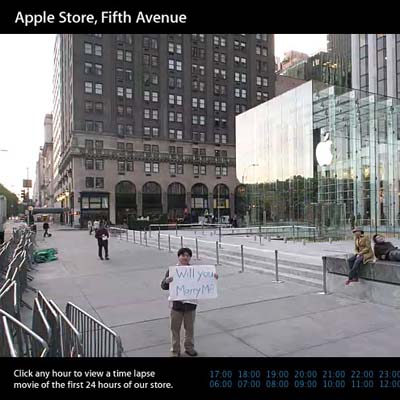
 Code Monkey get up get coffee
Code Monkey get up get coffee


