When travelling to Europe a few years back I did not take a computer with me. It was pretty much “catch as catch can” in the various countries, between the odd Internet cafe and the various hotel or B&B provided terminals.
Something I knew, but did not fully consider, was that each country used a unique keyboard layout. This made it somewhat vexing when it came to typing certain characters. I recall struggling to find the key combination for the @ symbol on a French computer with the key symbols worn away from over-use.
If you know how to type without watching your fingers, and you have access to the computer settings then the easiest thing to do is go to the control panel and change the layout to US.
Microsoft offers step by step instructions in KB306560
If you’re a hunt and peck typist or you don’t have the ability to change the keyboard layout you will need to familiarize yourself with the keyboard layout of the country you’re visiting.
There’s a handy guide located at en.wikipedia.org/wiki/Keyboard_layout
US KEYBOARD LAYOUT
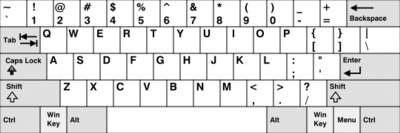
UK/IRELAND KEYBOARD LAYOUT
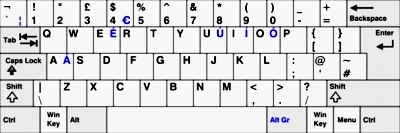
One of the most frustrating differences on UK keyboard is that the quotation marks are on the 2 key while the @ sign takes the place the quotation marks.