As I have mentioned before, I get computer questions in all flavors. Some relatively simple,
others far beyond the scope of the service I provide as a free service in e-mail.
Every now and then I get one that sparks my imagination.
A few weeks back I got an e-mail from one of my readers. His dilemma was that he had 8 floppy diskettes with some important data on them that he could not access. As luck would have it he copied the data to the diskettes using Windows 95 and employed a feature known as DriveSpace which was the Windows 95 version of DoubleSpace.
DriveSpace was a compression utility that would would, in essence, double the capacity of any drive that it was used on. Unlike compression utilities like WinZip which allowed you to compress files into a single archive and recover them, DriveSpace created an archive on the disk with the compressed data and used a virtual disk to view the data and extract it on the fly. Basically a 1.44 MB diskette appeared to be a 2.88 MB diskette.
You could also use it on you hard drive. Imagine the glee of expanding your 100 MB hard drive to 200 MB!
I never trusted DriveSpace and in my early tech days when Windows 95 first came out I saw drives that were “DriveSpaced” go belly up on many an occasion. Microsoft abandoned the technology after Windows ME.
So this guy e-mails me and wants to know if there is a utility that will extract the data from these 8 DriveSpaced diskettes. He had a Windows 98 computer but it won’t let him get at the data on the diskettes. It only reports that the diskettes were created in Windows 95 and the DriveSpace that came with Windows 98 would not work.
After I dug around and exhausted my research options I came to the conclusion that the only way this data was going to be retrieved was to load Windows 95 and get after it.
I negotiated with the guy and said I was open to the challenge and told him to deliver the diskettes to me as well as an install CD for Windows 95. If I was able to retrieve the data he would pay me X number of dollars. If I failed I would charge him nothing. He agreed.
When I got the disks and took them home I had a plan. I use VMWare on my main PC. This is an application that will let you load a guest operating system inside a window of your main system. Loading the operating system is basically like installing an application. When you are done you can remove it and your base system is unchanged.
It took some wrangling. My system has no floppy disk drive nor floppy disk controller and Windows 95 requires a boot disk to install. I had to make a DOS boot CD and start up the virtual machine and then swap CD’s in mid install.
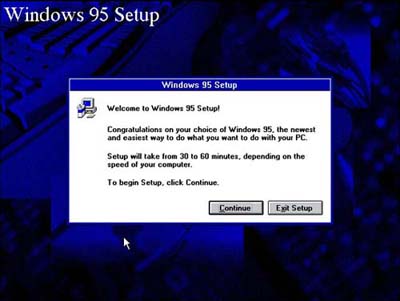
You old timers remember how long it took to install Windows 95 when it came out?
It took about 10 minutes on my modern system once I got it going.
Behold!
Windows 95 running in a window of XP on my 3700+ AMD XP system!
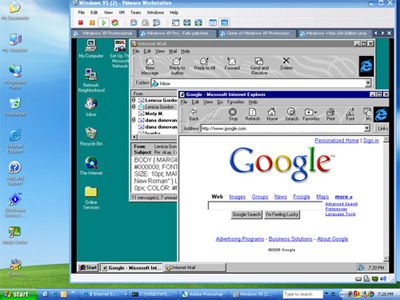
You’ll notice Internet Explorer 3 and Microsoft Internet Mail and News (the precursor to Outlook Express). IE 3 displays Google very well. It blows up on the Java intense sites like Yahoo.
The mail program is barfing on the rich text HTML message from my friend Lenicia.
As cool as this is, there was still the matter of recovering the data from the diskettes. Since I have no diskette drive and no means to hook one up I figure that I’ll just copy the raw data to a CD and then try to extract the information inside my virtual Windows 95 machine.
After meticulously copying the 8 diskettes worth of data to a CD it’s the moment of truth. I load the CD and start the DriveSpace program and….no dice. From what I can gather, DriveSpace will not work on a “read only” disk, even if you are only using it to view and extract the data. This is most unfortunate.
I finally opted to just install Windows 95 on an old system I had been using as a backup. I used a spare drive and loaded it up. I pretty easily extracted the data at this point and copied it to the drive. I then swapped the original XP drive back into the master space and booted it up and was able to access the files using Windows Explorer. I burned them to CD, delivered them to their owner and collected my fee.
I would have liked it if my virtual Windows 95 system would have worked to recover the data.
Curse the death of the floppy disk!
Still, what trip down memory lane and what a trip to see Windows 95 again.
**UPDATE** I just discovered that VMWARE will work with a USB floppy drive.
Too bad I discovered this after I went through all of that.
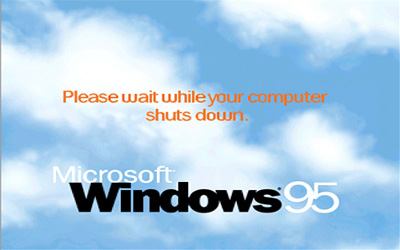
I use VMware qutie a bit, too. Mostly, I use it for self-training. I have a Windows Server 2003 virtual machine and an XP client machine.
I went to install SMS on the server yesterday, but it turns out that you need a password to login to Windows Server 2003… which I forgot. 🙂
I hope you took him to the cleaners. I think you’d have to pay me and arm and a leg AND get me roaring drunk before I’d consent to run 95 again.
Ahhhh Windows 95 – I clung to that like glue, and then clung equally hard to Win98. Change is hard sometimes. Should you ever need install CDs for those OS’s you just give me a holler. I’m sure I have more outdated software and OS’s than you can shake a small stick at.
I remember the days of booting up in DOS too – back when IOMEGA was all that and a bag of chips I used to work as a tech support agent. I’m not too shy to say that I had a 98% first call resolution too! For $12 an hour I sat and listened to all manner of stories, situations, and desperation as zip drives were woefully clicking, not being found, functioning poorly, and generally behaving badly. Oh yeah and that clicking drive thing? It was real, but we weren’t supposed to admit it, just replace replace replace.
Thank you for this walk down memory lane. 🙂
As nostalgic as that was, that’s a trip I’d rather not take.