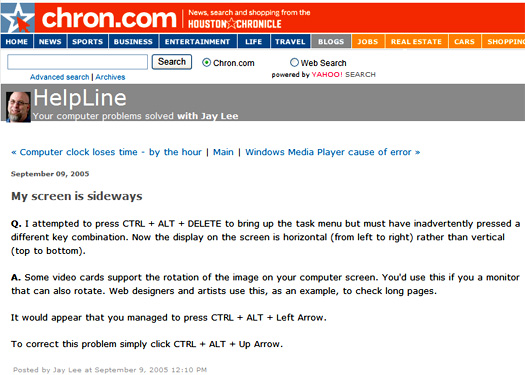
This month marks 4 years since I posted the above Q&A for my Helpline Blog at The Houston Chonicle. Since that time, “My screen is sideways” has generated over 700 comments from all over the world from people who have encountered this problem.
I really thought the problem was too esoteric and almost didn’t publish it.
In reading the comments it would appear that the primary cause of this problem is cat ownership.
I wonder what other computer problems may be cat related?
My Screen Is Sideways
This is a regular problem at my workplace. A lot of folks will have a stack of paperwork and just throw it on their keyboard, next thing you know, I’m getting a call that, “My screen is sideways” — and off I go to fix it. Thanks for your help Jay! =)
When I press CTRL + ALT + Left Arrow it rotates the cube to another desktop. CTRL + ALT + Left Mouse Button lets you drag the cube around to any desktop as well as peek at the top and bottom. 😉 #Compiz #FTW